


Lily Story : Dress Up Game
| Category | : Game Casual, |
| Current Version | : 1.5.3 |
| Developer | : SeyeonSoft |
| Developer Email | : [email protected] |
| Installs | : 1,000,000+ |
| Required Android Version | : 4.4 and up |
| Reviews | : 49964 |
| Score | : 4.4 |
| Size | : 88M |
| Updated | : March 21, 2021 |
◆ Features
1. Lily Story is a dress up game where you can decorate the character and the background.
2. You can create a boy and/or a girl character and you can play with just one or with 2 characters.
3. You can place clothing and item however you like with a support from drag and drop user interface.
You can also delete using the same method.
( Not all items support the drag and drop feature. Please refer to the tutorial. )
4. Some clothing and item comes with a cool animation.
5. Create your own story using items, speech bubbles, and texts.
6. Share your created character with friends.
※ The game saves the data on the device. If the game is uninstalled, the data gets deleted as well.
※ All items purchased in-app will be recovered when the game is reinstalled.
※ Please see below items for help with installation issue or items not appearing after making payment.
1) Device Setting → Application → Google Play Store → Storage → Delete Data and Cache
2) If the issue persists, uninstall the game and do the 1) again and install.
1. Lily Story is a dress up game where you can decorate the character and the background.
2. You can create a boy and/or a girl character and you can play with just one or with 2 characters.
3. You can place clothing and item however you like with a support from drag and drop user interface.
You can also delete using the same method.
( Not all items support the drag and drop feature. Please refer to the tutorial. )
4. Some clothing and item comes with a cool animation.
5. Create your own story using items, speech bubbles, and texts.
6. Share your created character with friends.
※ The game saves the data on the device. If the game is uninstalled, the data gets deleted as well.
※ All items purchased in-app will be recovered when the game is reinstalled.
※ Please see below items for help with installation issue or items not appearing after making payment.
1) Device Setting → Application → Google Play Store → Storage → Delete Data and Cache
2) If the issue persists, uninstall the game and do the 1) again and install.